Transform Yourself into a Powerpuff Girls Character: The Ultimate ChatGPT Guide 2025

Recently, "Powerpuff Girls style" photos have been blowing up on Threads in Taiwan, with many users using ChatGPT to transform various photos into different cartoon styles. However, many people have found that simple prompts often fail to achieve ideal results, or the transformations don't turn out as expected. This article will share complete techniques to help you perfectly generate your own Powerpuff Girls style images!
Step Zero: Preparation
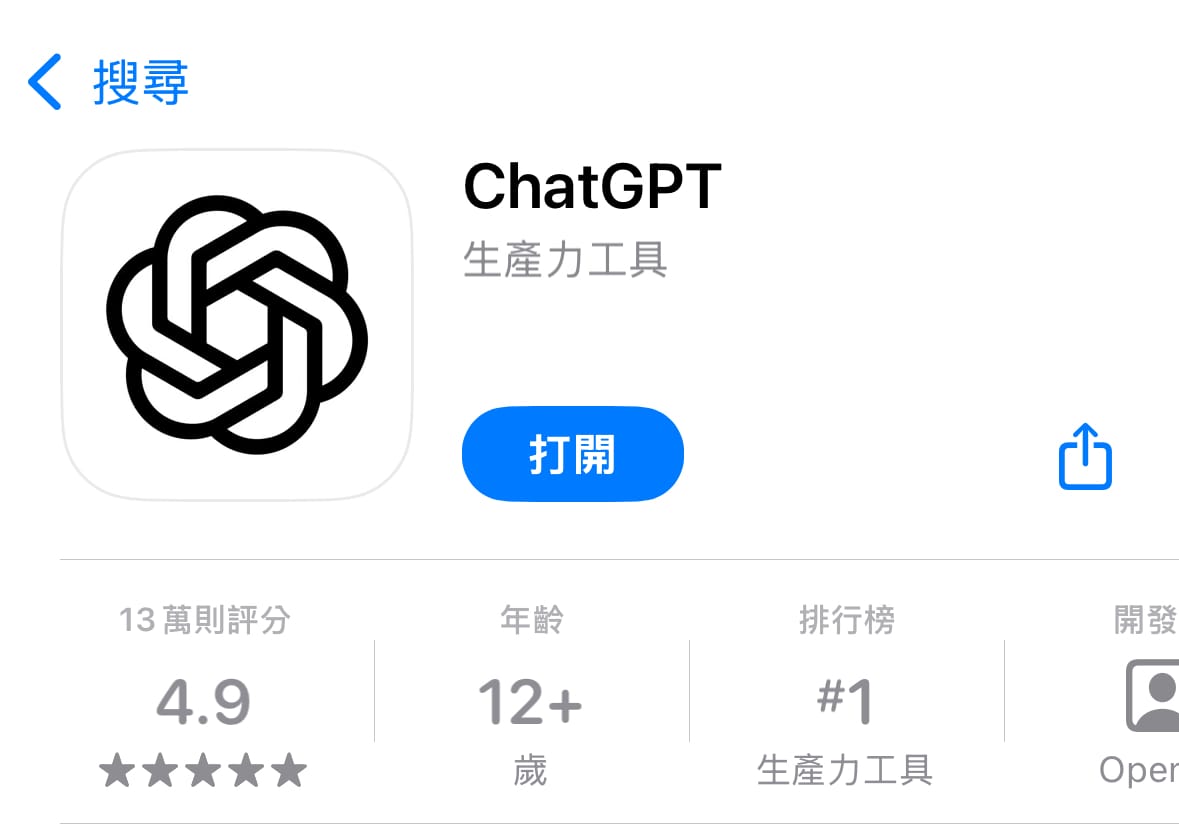
First, prepare the ChatGPT mobile app on your phone (make sure it's the mobile version! The web version tends to have issues) Note 1
Step One: Choose Your Photo
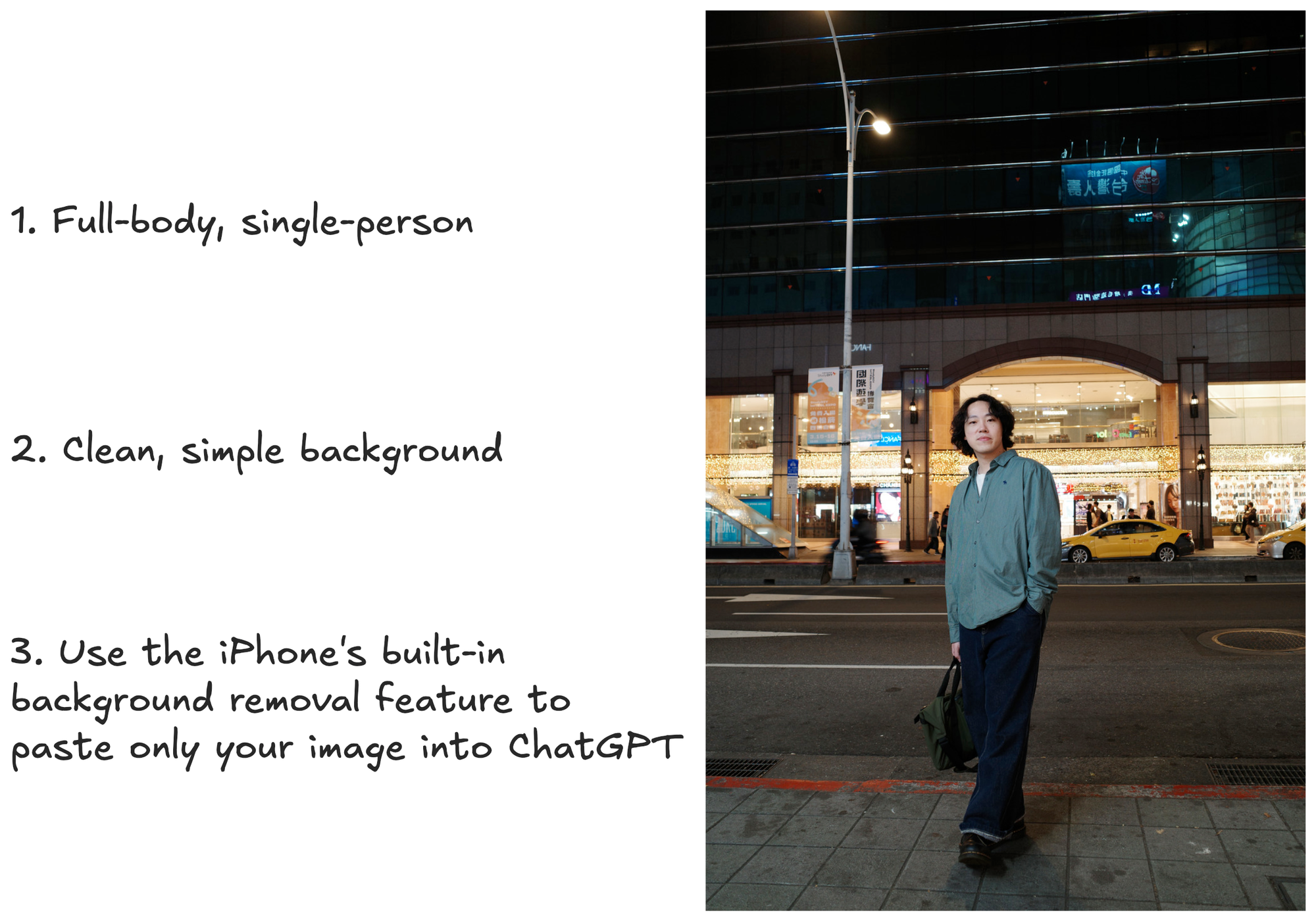
Select a full-body, single-person photo
- Full-body photos allow ChatGPT to better understand your clothing features, body proportions, etc.
Choose a photo with a clean, simple background
- Overly elaborate backgrounds will distract ChatGPT's attention
💡 Tip for Best Results
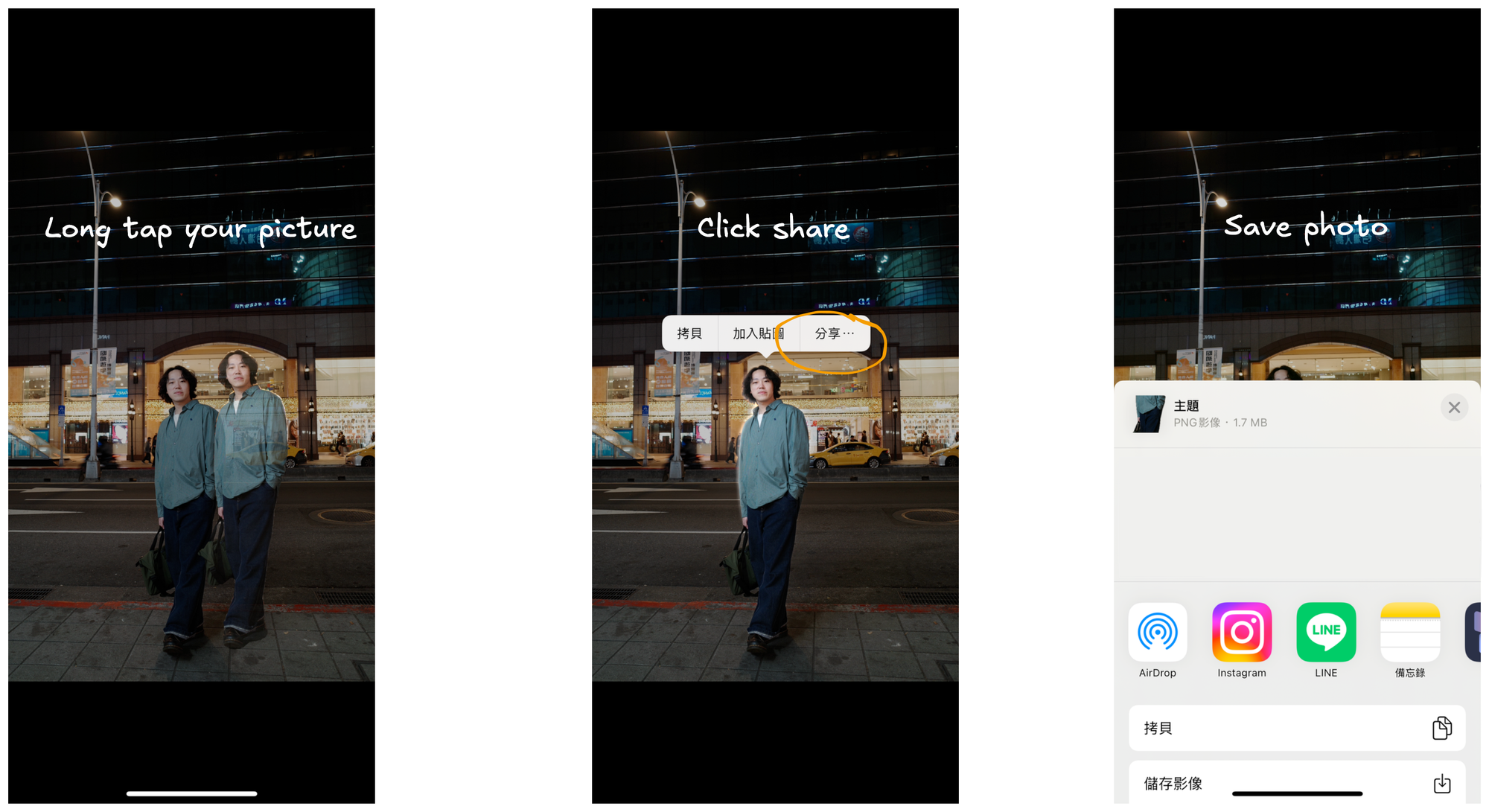
Background removal tutorial:
Use the iPhone's built-in background removal feature to paste only your image into ChatGPT
After testing, this is the best method! ChatGPT can focus solely on your character, producing the best effects that most closely resemble you as a Powerpuff Girls character
Step Two: Start the Transformation with ChatGPT
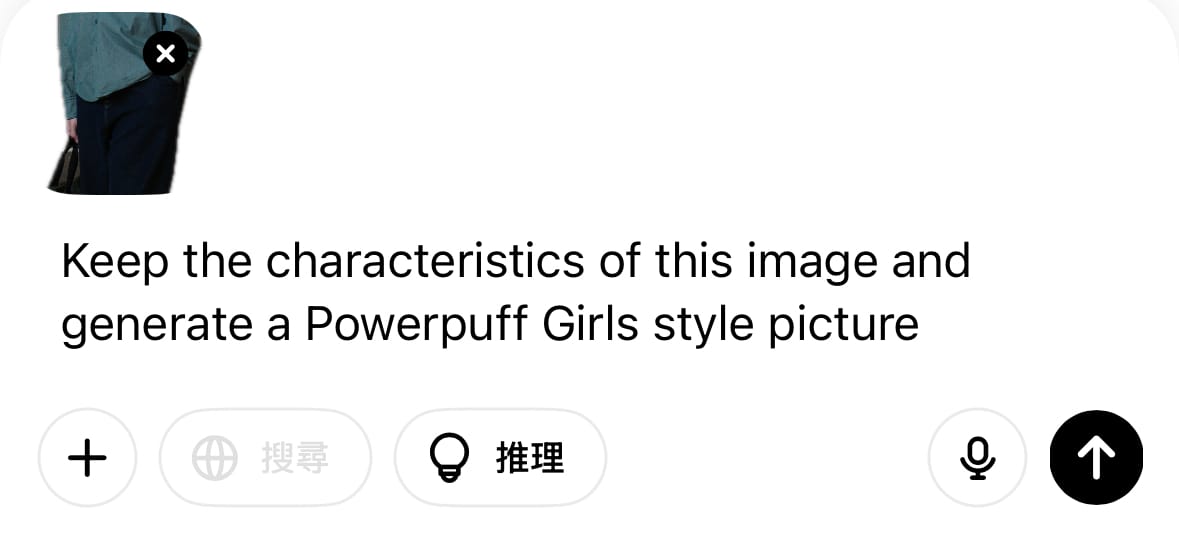
Note: Free ChatGPT allows only 3 free image generations per day, so make sure you've completed all requirements before generating
1. Select your image or paste your background-removed photo into the ChatGPT app (remember what was mentioned above?)
2. Enter the prompt: Keep the characteristics of this image and generate a Powerpuff Girls style picture
Tip: Keep your prompt concise so AI can clearly understand your request
3. Follow-up interaction guide:
- If ChatGPT asks for any specifics, you can respond according to your preferences (changing clothes, poses, etc.)
- If you find it annoying and just want to generate the image quickly, you can simply say:
Please generate the image directly
Step Three: Wait for Generation and Share Results

Wait patiently
- ChatGPT needs time to process your photo and generate a Powerpuff Girls style image
- It usually takes only 10-20 seconds, but sometimes might take a bit longer
- Don't close the app or switch to other chats during generation
Review and adjust
- After receiving the generated image, carefully check if it meets your expectations
- If you're not satisfied, you can:
- Type "Please try again" to have ChatGPT regenerate
- Provide more specific instructions, such as "Can you make the colors more vibrant?" or "I want to wear a yellow striped suit"
Save and share
- Save the image: Long-press the generated image and select "Save Image" to save it to your photo album
- Edit and refine: If needed, use your phone's built-in photo editing features for simple touch-ups
Sharing tip
- Place your original photo alongside the generated Powerpuff Girls style image for a before-and-after comparison
Achievement moment: Congratulations on successfully creating your own Powerpuff Girls character! Don't forget to tag your friends and invite them to try this fun transformation experience!
Why the Results Are So Good → My Personal Theory
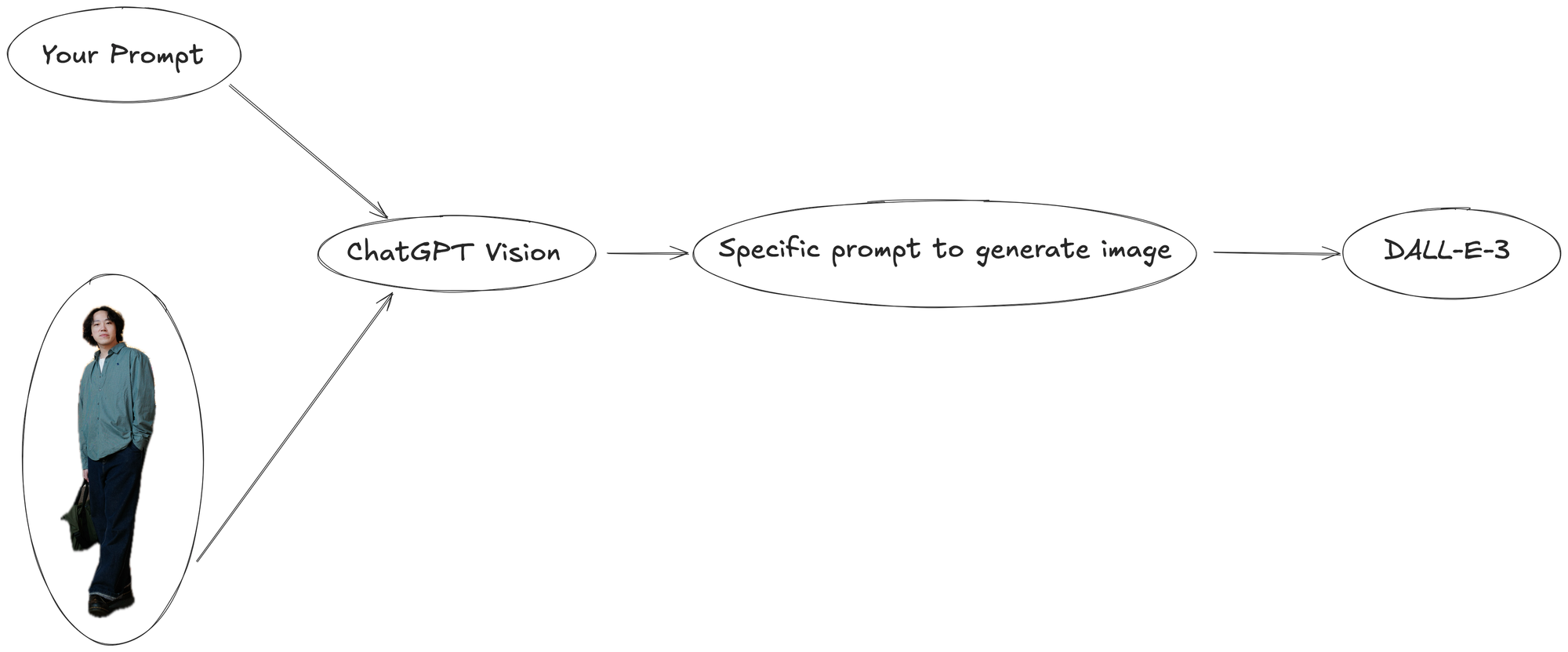
ChatGPT processes your request through a two-stage system:
- GPT-4o-mini analyzes your image using Vision capabilities
- Creates a detailed character description based on your photo
- Generates the final Powerpuff Girls style image through DALL-E 3
A Simpler Creation Method in Development!

Based on the above theory, I'm currently experimenting with developing a more convenient cartoon style conversion tool using the Open AI API. This will allow everyone to get high-quality cartoon-style photos without entering complex prompts. Above are some of my recent successful experiments!
This tool will support multiple style conversions, not limited to Powerpuff Girls, but including other popular cartoon styles. It's currently in the testing phase, but initial results are promising.
If you're interested in this tool:
- Subscribe to my Ghost blog:
- Or email: hello@reallyniceday.com
I'll regularly share development progress and more sample works. Feel free to suggest cartoon styles you'd like to see! Early subscribers will have the opportunity to participate in closed testing and be among the first to experience this convenient conversion tool.
Frequently Asked Questions
Q: Why does the Powerpuff Girls style work better than other cartoon styles?
A: The Powerpuff Girls characters' unique big eyes and simplified body proportions work well with ChatGPT's image generation capabilities while complying with content guidelines.
Q: What if my transformation doesn't look right?
A: Try using photos with clearer facial features, better lighting, or more distinctive poses to help ChatGPT create better character matches.
Q: Can I transform into characters from different cartoons?
A: Yes, but it's more challenging. ChatGPT's content policies are strict, and if you accidentally touch on restricted areas, the generated images may be completely unrelated or blocked by the system.
Current test results:
• Relatively successful but unstable styles: JOJO, The Simpsons, Crayon Shin-chan
• Completely unsuccessful styles: Naruto, Dragon Ball, etc.
Q: Does this work for group photos?
A: For best results, use individual photos and transform one person at a time. But of course, you can try making group photos!
Q: Does ChatGPT save the photos I upload?
A: According to OpenAI's policy, uploaded images are temporarily saved for processing requests but not permanently stored. After completing the conversation, it's recommended to clear the chat history to ensure privacy.
Q: Can I use the generated images for commercial purposes?
A: According to OpenAI's terms of use, you have usage rights to content generated by ChatGPT, but you should be aware of potential copyright issues, especially for commercial uses related to Powerpuff Girls which may require permission from copyright holders.
Important reminder: ChatGPT has a content review system, which is why the Powerpuff Girls style is particularly effective while maintaining platform guidelines.
Note 1: Web Version ChatGPT Limitations
The Vision feature on the web version appears to be unstable.
Based on multiple tests, the web version often experiences these issues when processing images:
- No response after uploading images
- Excessively long processing times
- Sometimes fails to correctly identify character features
In comparison, the mobile app version of ChatGPT not only has an interface better suited for image processing, but also has more stable Vision functionality that can more accurately capture details in photos, resulting in higher quality Powerpuff Girls style images.

Member discussion